Event Source Adapters
The Event Source Adapter enables easy integration of external event streams to Ferris.
The role of the Event Source Adapter is to receive events from external streams, convert them into Cloud Events and push them to the ferris.events Kafka Topic. The Cloud Events that are generated will contain an indicator of the source, one or more specific event types (depending on the type of source and the use case) and the content of the source event in the payload of the output Cloud Event.
Example Event Source Adapters
The following are a couple of examples of source adapters
Generic Webhook Adapter : Exposes a webhook end point outside the cluster which may be used to submit events as webhook requets. The generic adapter may source multiple event types and does not filter the content. It may be used for example to simultaneously accept AWS EventBrige CouldEvents and GitHub Webhooks. It is the role of a package to filter or split events as is suited for the use case.
Twitter Adapter: Streams twitter based on configured hash tags and converts them to cloud events.
IBM MQ Adapter
Kafka Adapter: Sources data from JSON streams within kafka and converts them to Cloud Events.
Azure MessageBus Adapter:
Amazon SQS Adapter
MQTT Adapter
Redis Queue Adapter
ActiveMQ Source
Amazon CloudWatch Logs Source
Amazon CloudWatch Metrics Sink
Amazon DynamoDB Sink
Amazon Kinesis Source
Amazon Redshift Sink
Amazon SQS Source
Amazon S3 Sink
AWS Lambda Sink
Azure Blob Storage Sink
Azure Cognitive Search Sink
Azure Cosmos DB Sink
Azure Data Lake Storage Gen2 Sink
Azure Event Hubs Source
Azure Functions Sink
Azure Service Bus Source
Azure Synapse Analytics Sink
Databricks Delta Lake Sink
Datadog Metrics Sink
Datagen Source (development and testing)
Elasticsearch Service Sink
GitHub Source
Google BigQuery Sink
Google Cloud BigTable Sink
Google Cloud Functions Sink
Google Cloud Spanner Sink
Google Cloud Storage Sink
Google Pub/Sub Source
HTTP Sink
IBM MQ Source
Microsoft SQL Server CDC Source (Debezium)
Microsoft SQL Server Sink (JDBC)
Microsoft SQL Server Source (JDBC)
MongoDB Atlas Sink
MongoDB Atlas Source
MQTT Sink
MQTT Source
MySQL CDC Source (Debezium)
MySQL Sink (JDBC)
MySQL Source (JDBC)
Oracle Database Sink
Oracle Database Source
PagerDuty Sink
PostgreSQL CDC Source (Debezium)
PostgreSQL Sink (JDBC)
PostgreSQL Source (JDBC)
RabbitMQ Sink
RabbitMQ Source Connector
Redis Sink
Salesforce Bulk API Source
Salesforce CDC Source
Salesforce Platform Event Sink
Salesforce Platform Event Source
Salesforce PushTopic Source
Salesforce SObject Sink
ServiceNow Sink
ServiceNow Source
SFTP Sink
SFTP Source
Snowflake Sink
Solace Sink
Splunk Sink
Zendesk Source
Generic Webhook Adapter
The Edge Adapter exposes a single endpoint for Webhooks. The webhook may be used for a large number of incoming integrations. Some examples are provided below.
To see the API please visit webhook.edge.YOURDOMAIN.COM/ui . For example webhook.edge.ferris.ai .
In order to use the end point you must first generate a token to be used when submitting to the endpoint. To generate a token please follow instructions here ….
How it Works
The StreamZero Edge Adapter is an edge service which is exposed to services outside the network for incoming integrations with external services. It exposes a single token protected endpoint which accepts a JSON payload within a POST request.
The payload encapsulated within the POST is forwarded to the ferris.events topic with the data encapsulated in the Cloud Events ‘data’ section. The event type is ‘ferris.events.webhook.incoming’ .
The platform may host any number of packages which then process the webhooks based on parsing the data section.
The StreamZero Edge Adapter is one of the few services exposed to the Internet.
Integrations
The following sections document details on some of the possible integrations.
AWS EventBridge
AWS S3 ( please switch images)
A pre-requisite is to ensure that EventBridge is sending Events to Ferris. Please see this section on how to set it up.
Create a bucket and switch to the Properties Tab of the UI
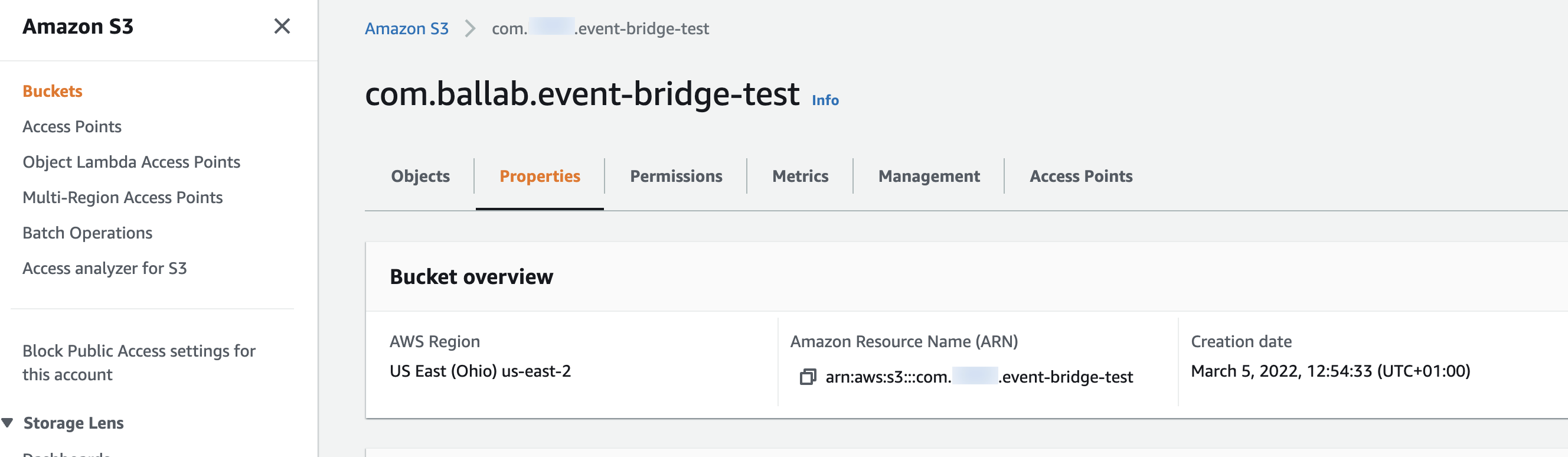
Scroll to the bottom and turn on Event Bridge Notfications by clicking on the Edit button below the section Amazon EventBridge
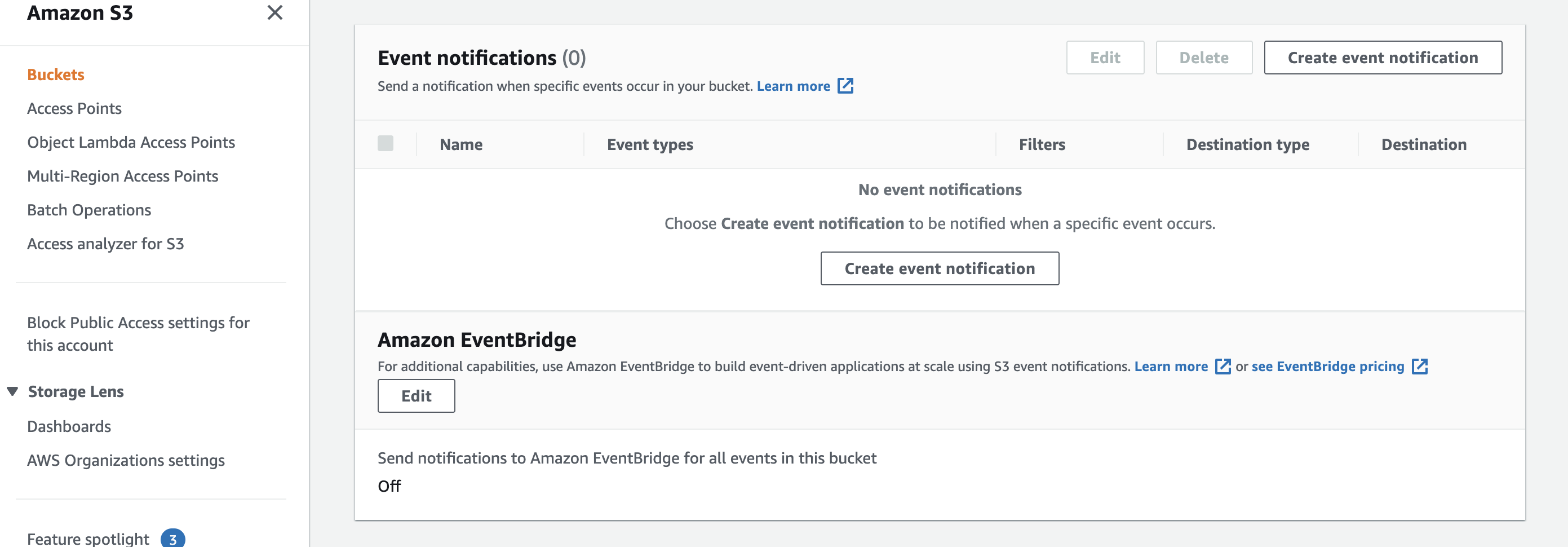
GitHub Integration
To be notified on changes to a Git Hub Repo please follow the steps below.
Click on the ‘Settings’ icon for the repo
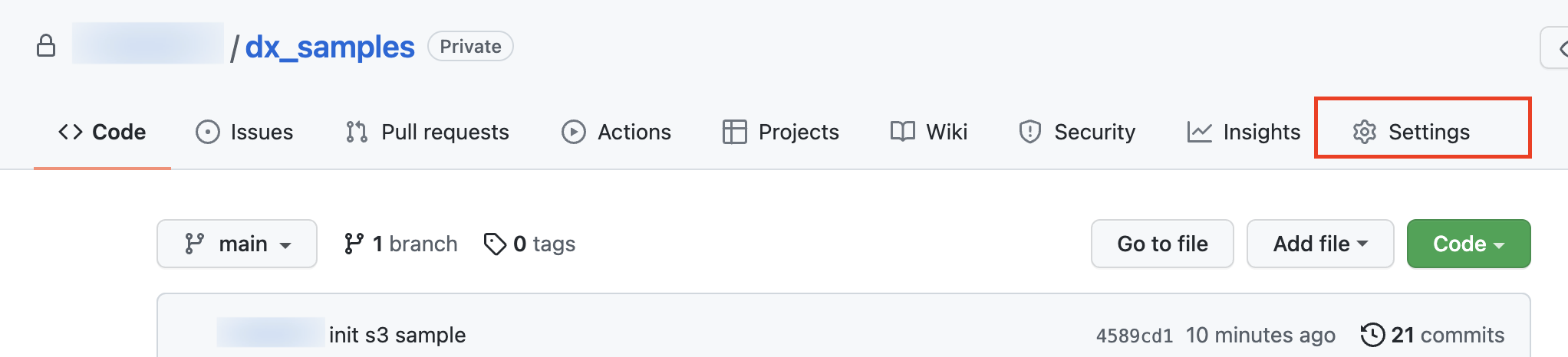
Select the Webhooks menu on the left of the ‘Settings’ page. Then click on the ‘Add webhook’ button.

Add the URL of your edge adapter end point. And ensure the content type is application/json. Finally add the api token generated on the StreamZero Management UI. Further in the page you may select what event types should be sent. If unsure please maintain the default settings.
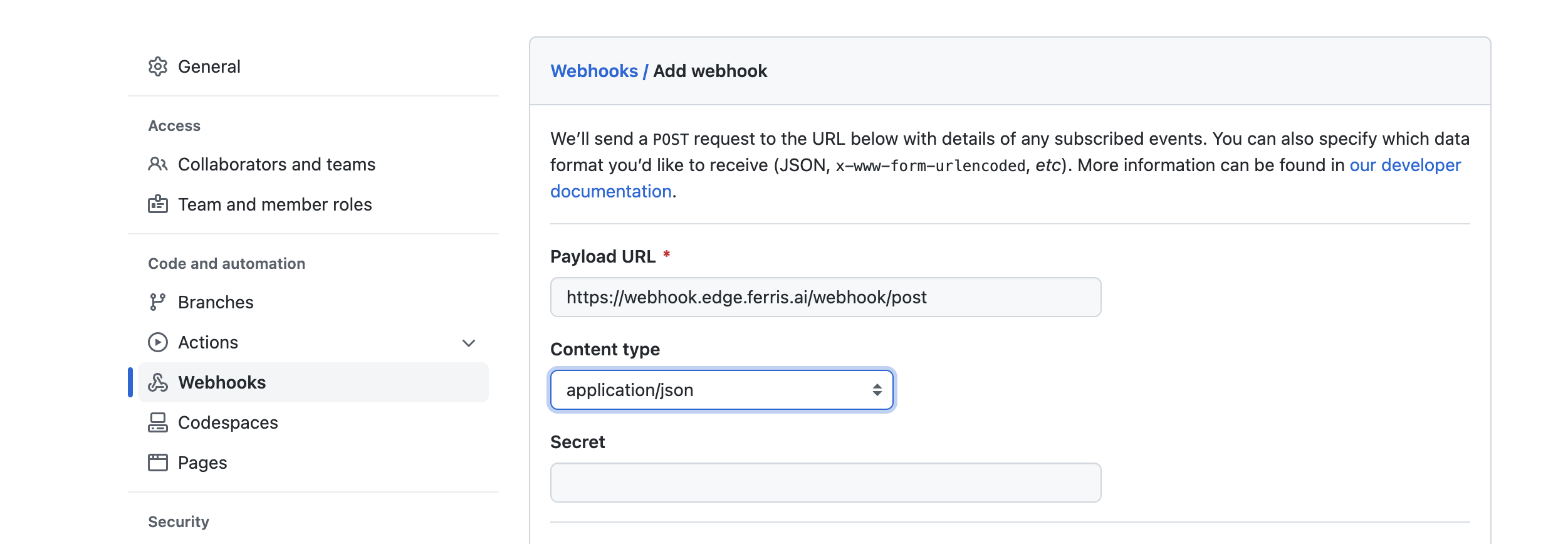
Test your integration by pushing an update to the repository.
Feedback
Was this page helpful?
Glad to hear it! Please tell us how we can improve.
Sorry to hear that. Please tell us how we can improve.