Taxonomy/Tagging
Taxonomies or Tags describe the ability to organize and structure types and classes of objects and their correlations within executions/packages, events (event types) and workflows across any given application, use case or project. Tags are searchable and makes it easy to group and relate objects across different components and lifecycle stages.
As a generic base module “taggability” can easily be included in any model, use case or application by the developers/users.
Note: As of the current release the Taxonomy is universal across all projects, use cases and cannot be segregated along different functional domains. It is thus essential to create a unified naming convention to be shared among the different projects & user groups.
Taxonomies / Tags
- Click on Taxonomies in the left menu to open dropdown and then on Tags
- Click Add to create a tag
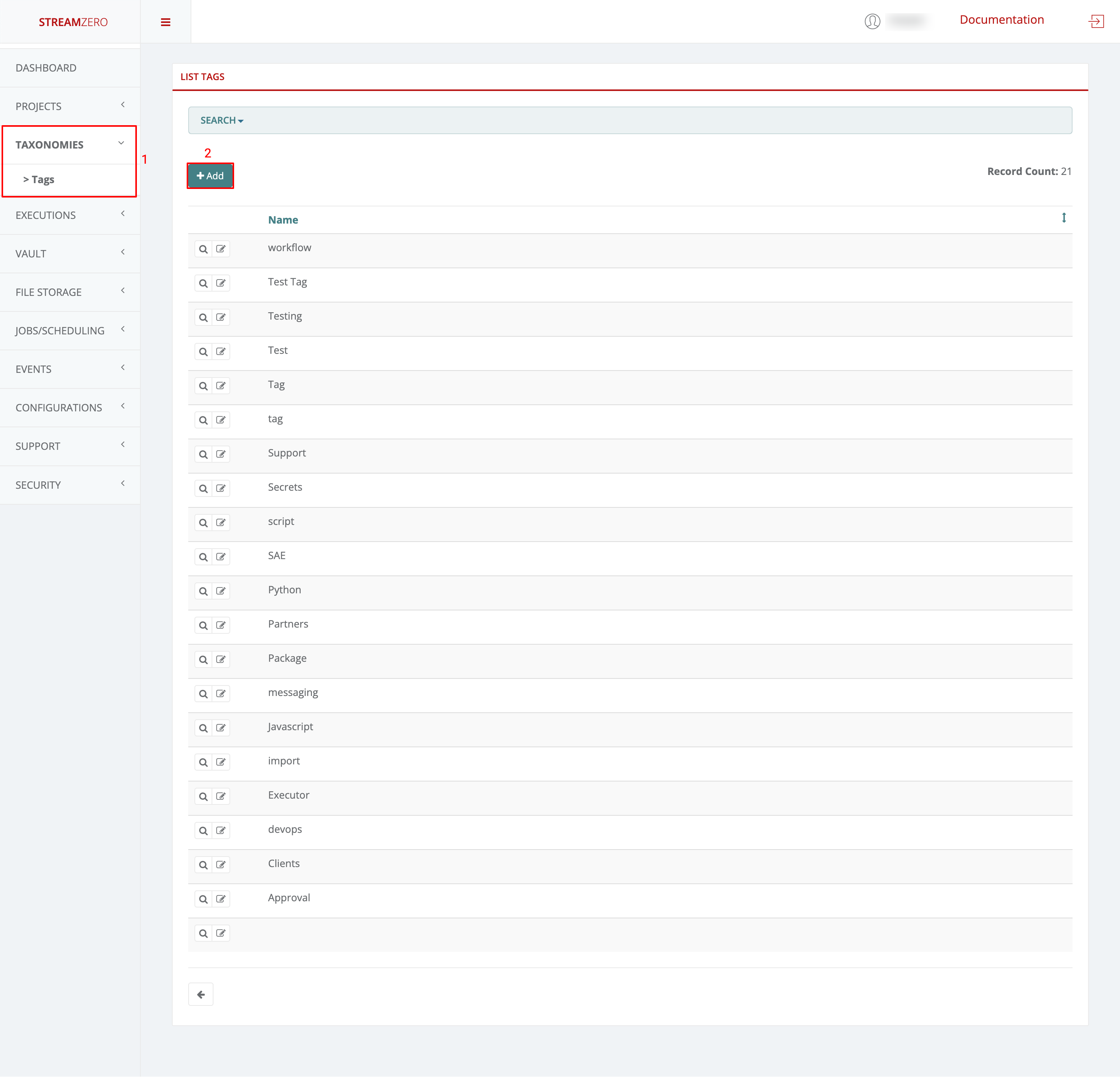
- Name Tag
- Save
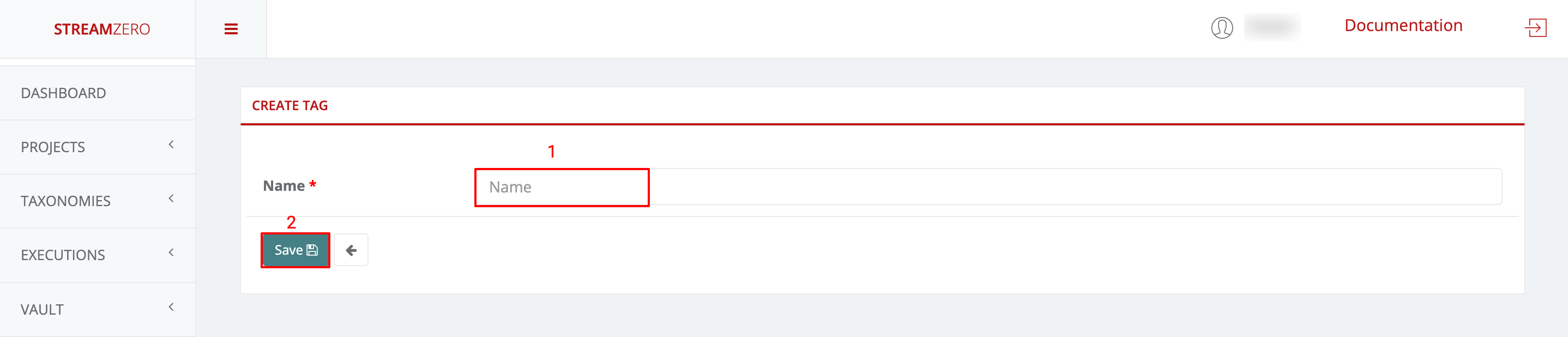
- Check created Tag(s)
- Click on the magnifying glass to open details (show tag) page
- This will automatically transfer you to the tag details page
- Click on List Packages to see in which packages the same tag is used
- Click on List Workflows to see in which workflows the same tag is used (in this example no workflow is associated with the tag just created)
- Click on Event Types to see in which event type the same tag is uses (in this example no event type is associated with the tag just created)
- Click on the Edit icon (List tags page) to edit/rename a tag
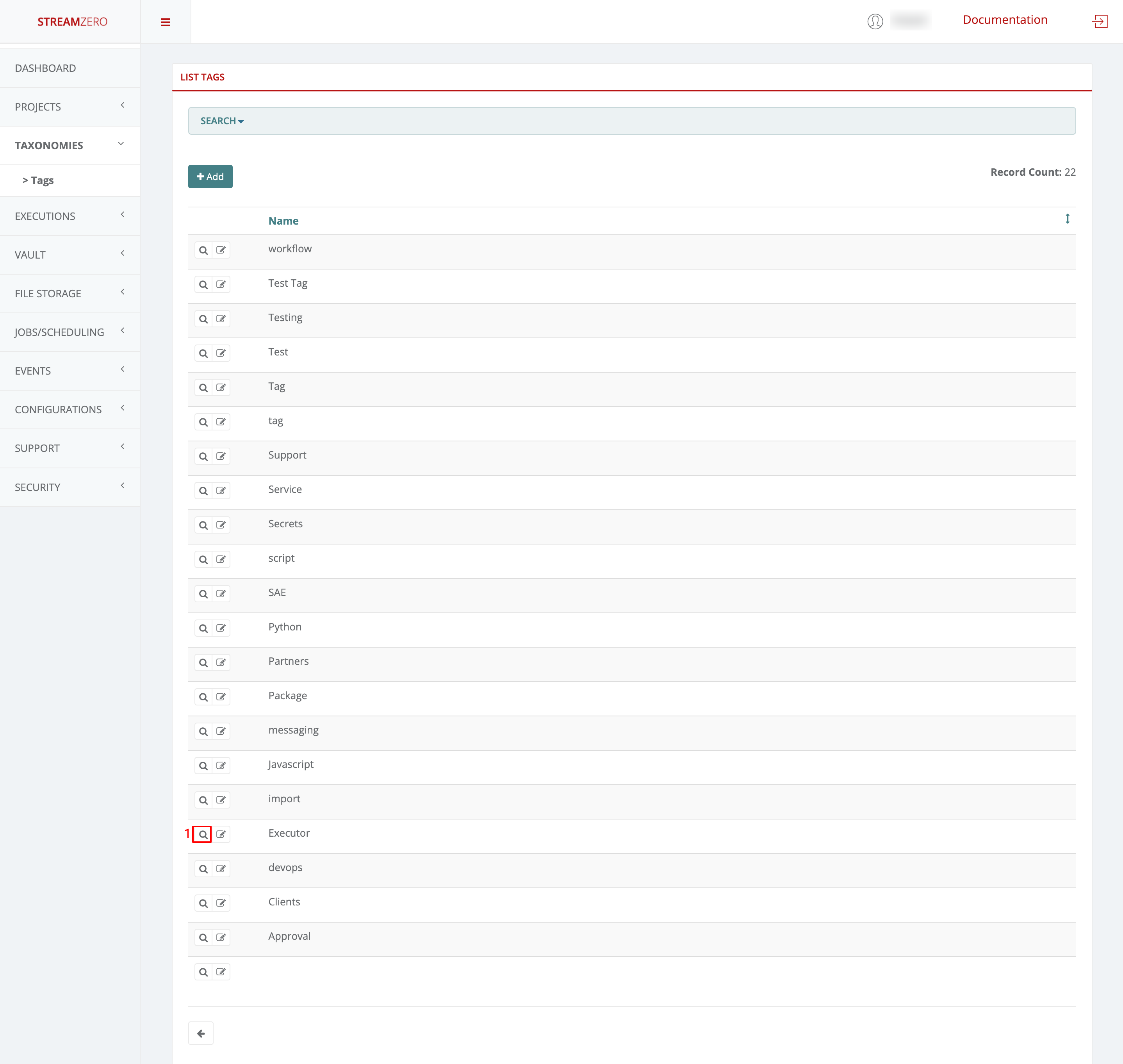
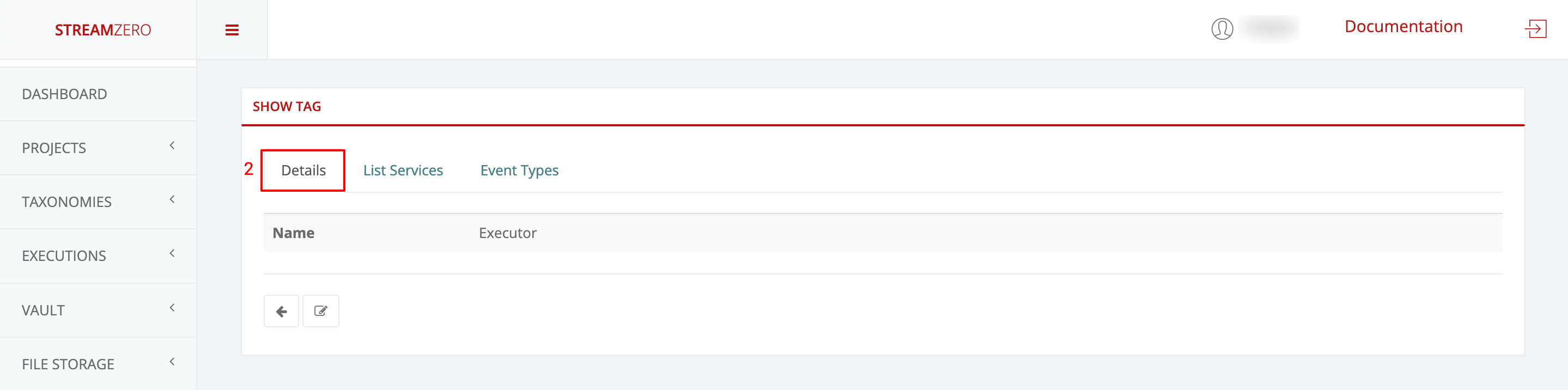
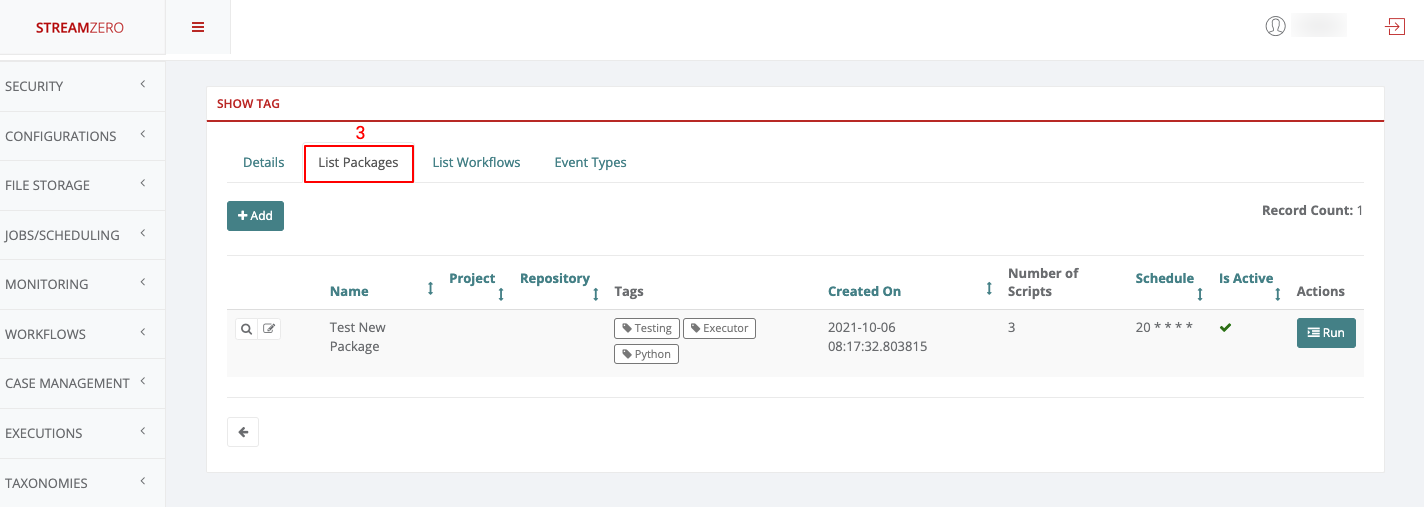
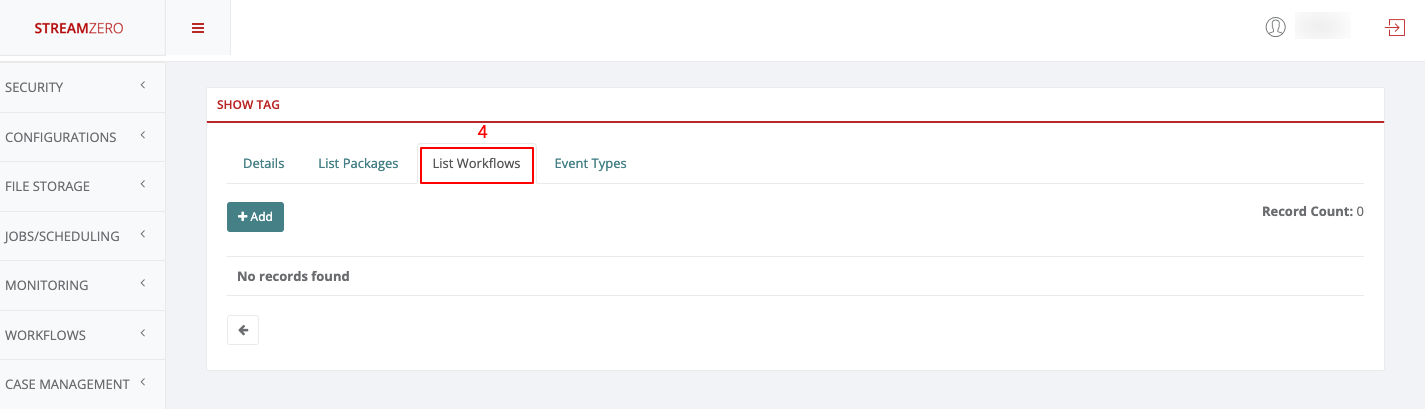
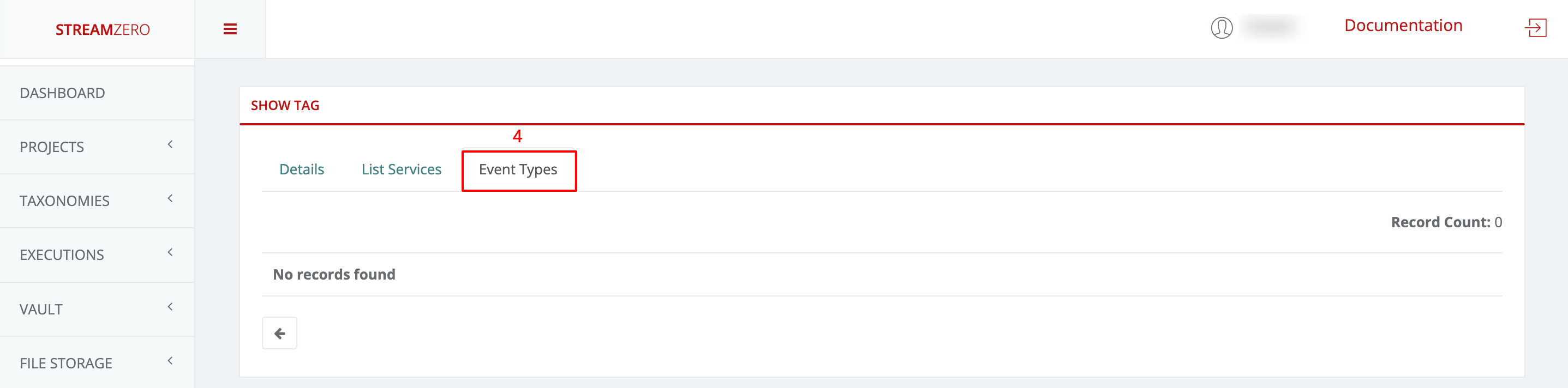
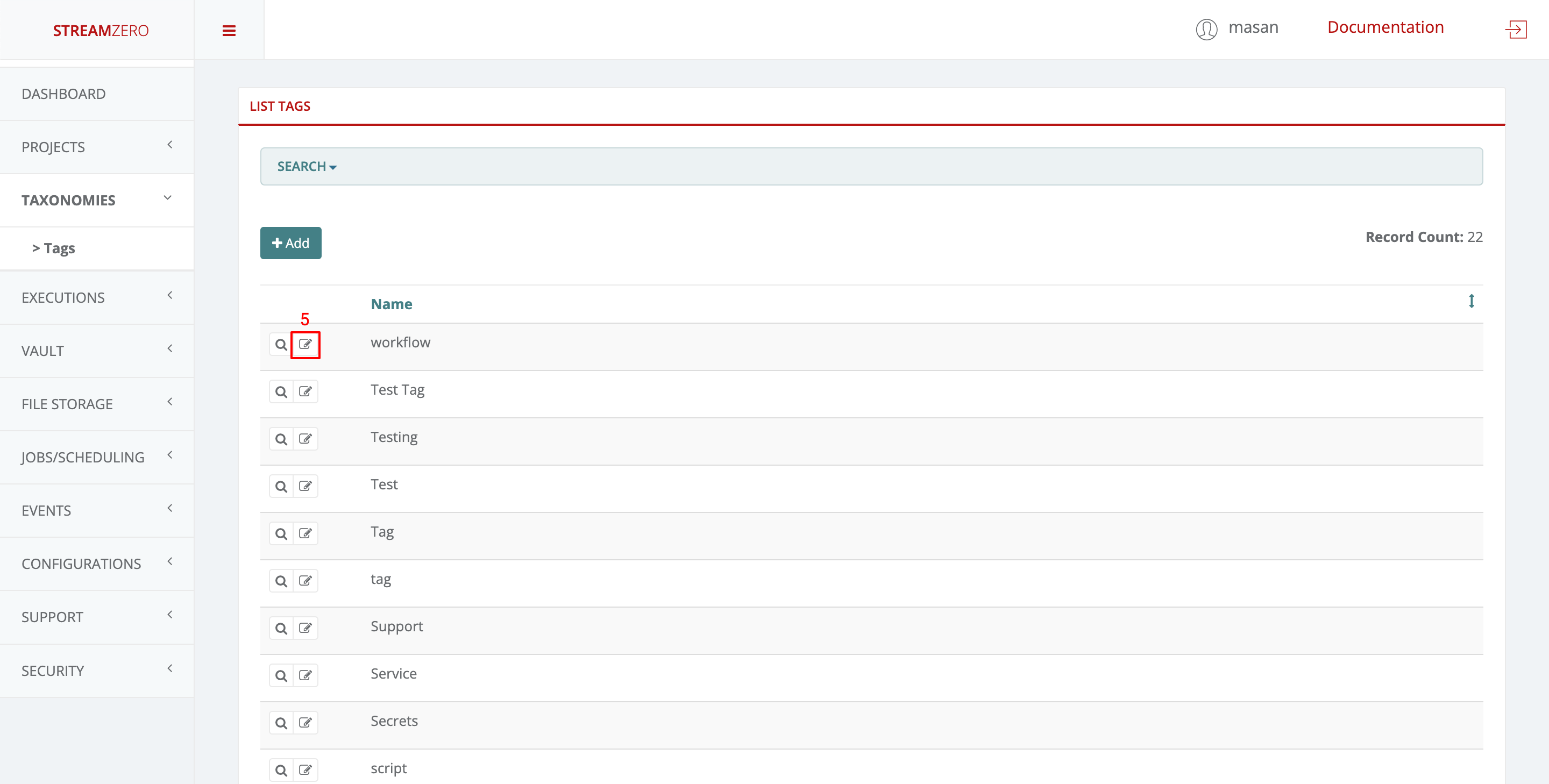
Search Tag
- Click Search on top of the List Tags / Details Page
- Click Add Filter to choose a filter (currently only the “Name” filter is supported)
- From the dropdown list choose the tag to be searched for
- Starts with
- Ends with
- Contains
- Equal to
- Etc.
- Insert tag “Name”
- Hit the Search button
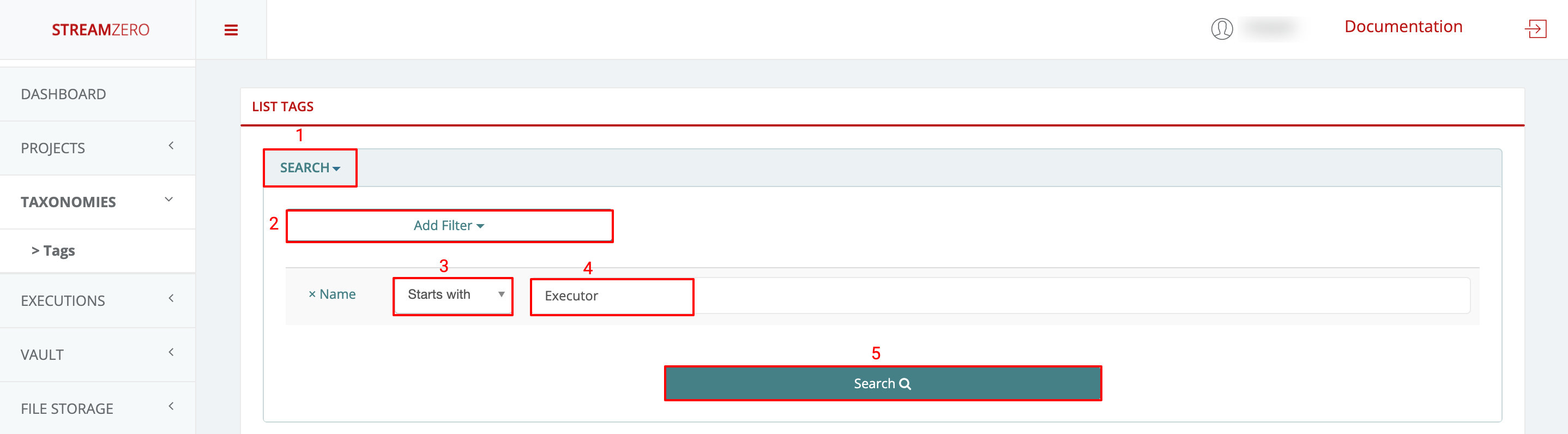
- Check search results
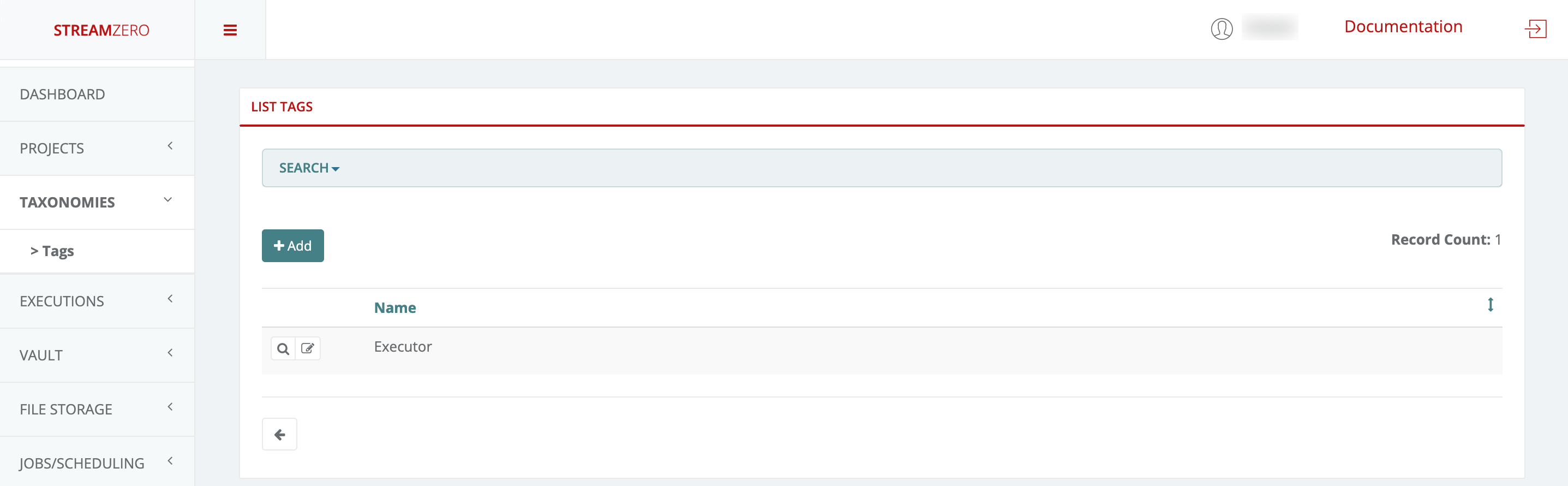
Feedback
Was this page helpful?
Glad to hear it! Please tell us how we can improve.
Sorry to hear that. Please tell us how we can improve.